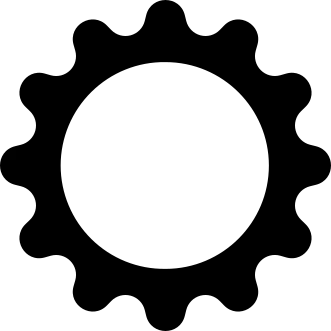That is also easy and convenient to use.
I personally love KeePass. I use KeePassXC on desktop, KeePassDX on my phone and use my cloud provider to sync the KeePass database file.
Over the years I had a mix of random places where I’ve put passwords and secrets. In the last 2 years I’ve been centralizing everything onto keepass since I really dislike all the other online password services. I can recommend it greatly too. I use syncthing with keepassXC (3 laptops, one is a mac others linux) and keepassDX (for android). Since I basically always have more than 1 device active and with connectivity around, it all ends up syncing and distributing properly.
My journey was similar. I went even further and have been figuring out and adding to my keepass all the credentials I never saved anywhere. Mostly to delete the accounts but I’ll have the history in my keepass trash bin!
Even though KeePassDX can do it (and I set it to) I stil use Aegis for two factors authentification on my Android Phone.
Good mention! I also use Aegis for 2FA. Such a good FOSS app as well!
Yeah, it isn’t 2 factor if both factors are managed by the same system.
If they hack into your password manager, they would have access to your accounts.
Exactly this. XC and DX. I synchronize it with my NextCloud and NC also has/had an app to open the database in your browser, which certainly isn’t very safe to do, but a great fallback for the worst case.
This is the way.
Use something OpenSource. Bitwarden has a good cloud sync and if you’re able you can run it on your own hw as well.
Bitwarden adheres to US law, though. That said, best to self-host.
They do at least have an EU hosting option though.
Unfortunately selfhosting is beyond me. But thanks for the idea.
I meant by default, ie. https://vault.bitwarden.eu/
Vaultwarden is not that hard to selfhost, especially with something like Cloudron or YunoHost. Other than that: keePass and any Cloud Filesharing of your choice works very well.
Probably still liable to the CLOUD Act.
Honestly, Proton Pass is the best choice for me. Easy to use, super comprehensive. It’s the best service provided by Proton in my opinion.
Does their CEO still support MAGA?
The CEO never supported MAGA, only one policy by that administration.
He’s not a MAGA guy, he’s a privacy nerd & that’s all; He’ll learn
Proton is not a EU company. And realistically it’s merely a Swiss-washed company.
Same for me, works great on everything. 1 caveat is that I’m paying for Proton so can’t speak what it’s like to use it on the free tier
Just saying: Proton is NOT an EU company and merely Swisswashed. (And Swiss privacy laws suck already and they try hard to make it worse)
(German source: How Proton ratted out climate activists to the Swiss government: https://www.it-markt.ch/cybersecurity/2021-09-07/schweizer-behoerden-zwingen-protonmail-klimaaktivisten-zu-verpetzen)
It’s funny because this is also what happens with UK companies. Britwashing. They aren’t EU, they have bad privacy laws, they are more of a surveillance state than even the US, and they physically arrest and imprison people for online speech (and then arbitrarily setting rules e.g. arresting people for supporting Palestine). They are also a police state that especially targets threats to corporate interests like how police officers will literally go undercover and have sex with with climate activists to surveil and spy on them https://www.bbc.com/news/uk-england-nottinghamshire-56820122
Especially Unilever, for some reason people in this community seem to have a hard-on for it, even though it is not a great company.
I was using Proton Pass since it was released in beta, paying for it. But since its CEO showed his political views I decided to move on.
I’m using right now heylogin. It does not have disposable emails, but it works quite nicely. And it’s made in Germany 🇩🇪 🇪🇺
Thanks for the reply! I’ll check out heylogin.
Psono, that one’s German.
deleted by creator