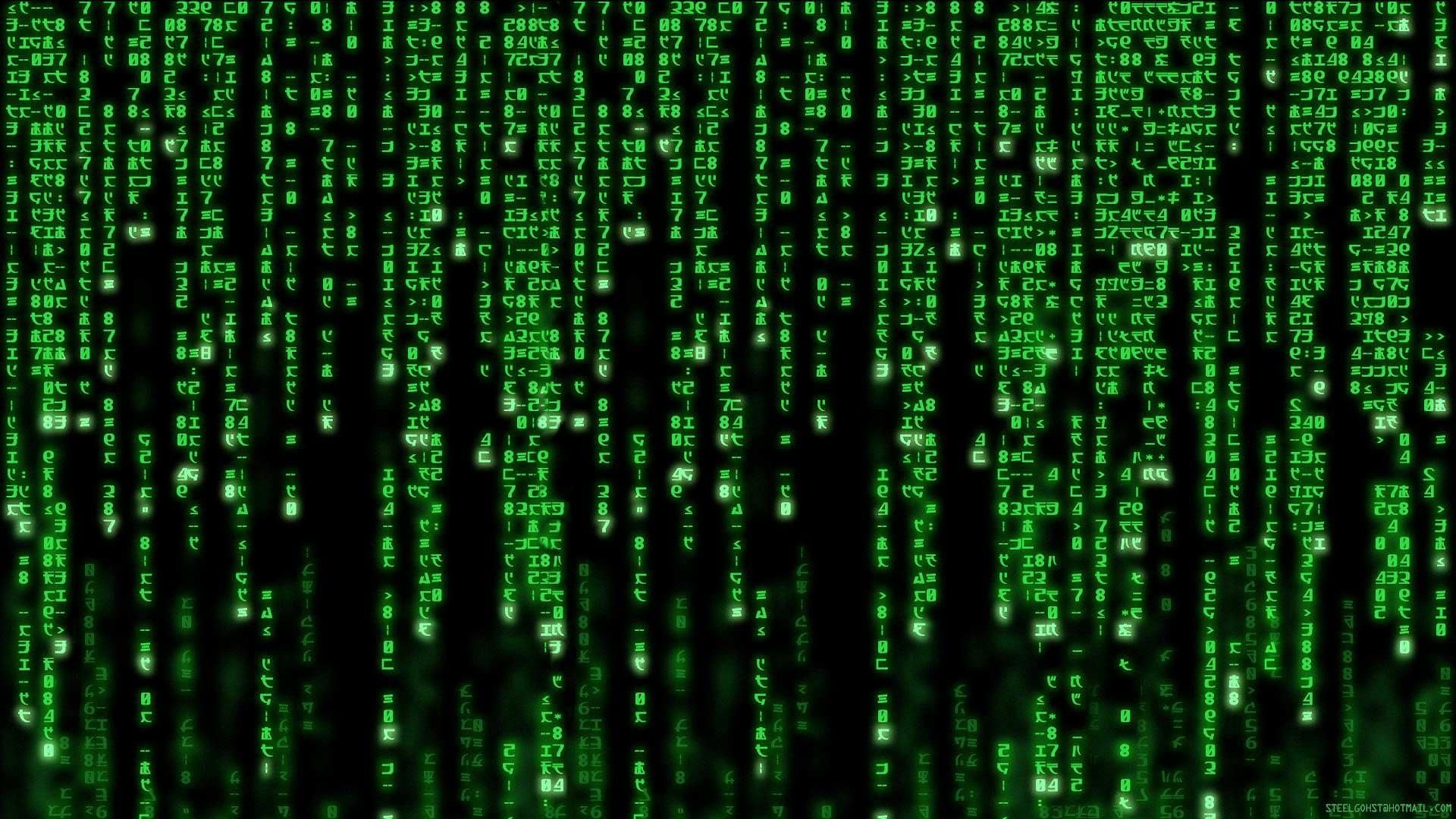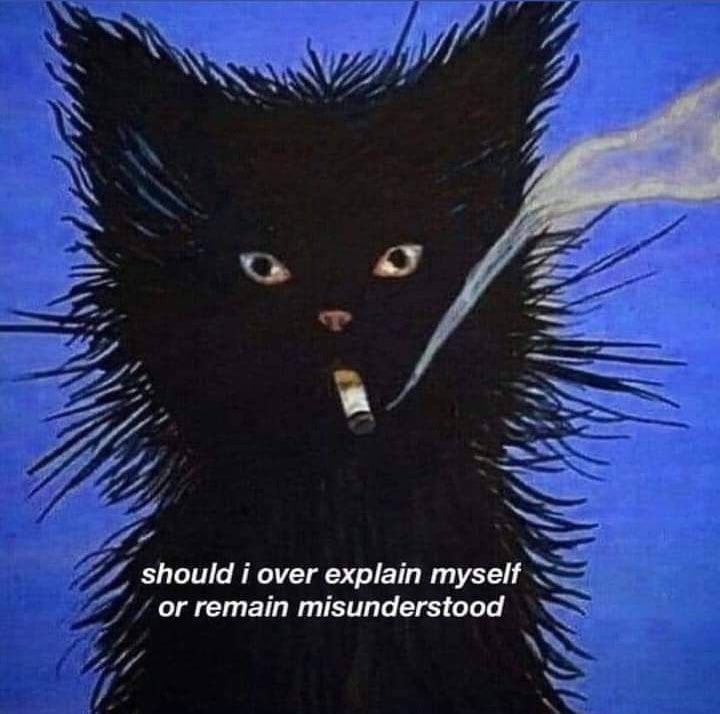The original Steam Controller is undoubtedly one of the coolest pieces of gear I own—and one of the most innovative, too.
I got mine right when it launched in 2015. I wanted to solve a very real problem: I was trying to turn my PC into a console.
You see, Valve had Big Picture Mode, which truly turned your PC into a console-like experience. The problem was that some of my favorite PC games didn’t support controllers. They were keyboard-and-mouse only.
But then—here comes the Steam Controller. Suddenly, I was able to reprogram all the inputs. I could take basic keys, like the spacebar, and map them to a button on the controller—like the A button. And once you did that, you could share your controller configuration with the Steam community, or reuse a config someone else already made. It was pretty awesome.
And those dual trackpads? They were swank. Incredible for first-person shooters and real-time strategy games. They were the next best thing to a mouse. And because of the angle of the handles, it all felt very comfortable in the hand—probably the most comfortable controller experience I’ve ever had.
It’s funny—just a little over five years ago, gamers hated it. Not because they ever used one, but because it was a failure. And as we all know about gamers, there’s nothing they hate more than a failure. It was dismissed as a novelty—something no one would ever use again.
Well, Valve had the last laugh. A few years ago, they released the Steam Deck. And what do you know? It’s a direct evolution of the Steam Controller. And now everyone loves the Steam Deck.
Just take a look at it—it’s got so many of the same things the Steam Controller had: dual trackpads, back paddles, the ability to remap buttons and customize layouts. Having owned a Steam Deck since launch, I can say this confidently: the most killer features on the Deck originated with the Steam Controller.
That said, it wasn’t perfect. There were a few quirks I wish they had fixed. For one, it would’ve been nice if it had dual analog sticks instead of just one. Using a trackpad in place of a right stick is fine in theory, but let’s be real: a trackpad does not replace an analog stick.
Also, unlike most modern controllers, this one didn’t have a rechargeable battery. You needed AA batteries. Now, to be fair, those batteries lasted a long time—but it still would’ve been nicer to just recharge it and forget about replacements.
Then there’s the back paddles. Only two of them. In hindsight, yeah, Valve knew they needed to evolve. I’ve grown so used to having four back paddles on the Steam Deck. They’re incredibly useful—especially in games with lots of inputs. Just good to have.
Still, this was one of the first mainstream controllers to even have back paddles. So hats off to Valve for that.
Honestly, I really wish there was another Steam Controller on the market. I know Hori makes a licensed controller for the Steam Deck in Japan, but it’s missing a core feature the original had: the dual trackpads.
To me, the dual trackpads make the Steam Deck experience. It’s something almost no other handheld has. My wife has a Legion Go, and it does have a trackpad—but only one. And honestly? That makes all the difference. It’s fine. But man… it would’ve been a better handheld with two.
Definitely one of the most innovative controllers ever made.
And yeah, I still use mine. I use it when I dock my handheld. Or when I’m on my living room PC.
The difference is that the Steam Deck actually uses fairly traditional controls. Two joysticks, face buttons, d-pad (not that anyone uses the d-pad), multiple back triggers.
This thing was been really weird with its three analogue inputs (how am I supposed to use three analogue inputs) and every other button was limited. It also existed in a world where I can just get an Xbox controller and plug it into my PC, and it just works, so what’s the point anyway?
This thing isn’t even particularly good at controlling the steam deck, which kind of proves the point that it never really made sense as a product.
I really liked it, especially for FPS/TPS
One thing I think it was missing is some kind of native API. It emulated keyboard/mouse or gamepad, or both. And it kind of worked, but sometimes a bit clunky. Like if you tried to use it as mouse for aiming and as gamepad stick game would be confused and switch control hints from gamepad to keyboard/mouse and back.
With native API developers could’ve directly implement it as another type of controller and add things like hints saying “use right trackpad to aim”, tweek controls mapping for it’s layout, sensitivity, etc
Not sure how many developers would’ve supported that though
Prey was great in that department actually having a config that mapped mouse to the right touchpad instead of emulating a joystick like so many games did, and then had different action sets that automatically switched depending on if it was gameplay or you were in the menu. And showed proper icons like the touchpad click to reflect Steam Input mappings people set it to.
I spent more time fucking with that thing’s settings than actually playing games. Give me a normal controller every day of the week. Just cause it was niche doesn’t meant it was good.
I was confused when I saw that it was discontinued. I bought several in 2015 and still have them.
I got a $50 GameStop gift card in 2015 as part of some hackathon I went to— which was cool since as a kid didn’t have a credit card or anything; and bought the steam controller with it, would play CS:GO with it between class. Still my favorite controller and one of the only ones that lets you change the turn on sound too.
Typing on this thing was a dream.
Really hoping the rumors of a new steam controller are true!
I don’t think the idea was mature enough. Yes it did try to innovate and do new things but it also was trying very hard to be familiar to an audience that was never going to embrace change while not changing enough for a new audience to develop around it. I would compare it to the Dvorak keyboard, a device that offered only marginal improved efficiency and use while requiring the user to completely relearn from the ground up and have to fight muscle memory for those who used the popular medium it meant to replace. And in the end, most people said it wasn’t worth it.
I was initially intrigued by having buttons on the bottom of the controller, where your fingers naturally would be thus freeing your thumbs to stay on the pad/sticks. And imagine my frustration to realize those rear buttons are just extensions of triggers already on top. Huge missed opportunity imo that a redesign could have given dedicated buttons on the back of the controller to each finger and expand the possibilities for input combos a player can perform.
TL;DR I think the controller was a valiant effort to innovate but didn’t go far enough or do anything sell enough to stick.
Actually, those rear buttons are unique. They are not the same triggers and buttons. They are highly useful in FPS games for functions like crouch.
On the steamdeck maybe, on the steam controller they are only r1/l1 buttons, I tried many times to change them and the software can’t different them
This isn’t true, the back buttons on the steam controller can be mapped independently.
You are most likely misremembering, there are many controllers that do similar things to what you describe, but the steam controller isn’t one of them.
I was initially intrigued by having buttons on the bottom of the controller, where your fingers naturally would be thus freeing your thumbs to stay on the pad/sticks. And imagine my frustration to realize those rear buttons are just extensions of triggers already on top.
My set up approach to having both my thumbs stay on the pads a majority of the time has been to set up a dpad modeshift with an inverted outer ring bind so clicking up, down, left, right, center output different inputs. And depending on the game I’d set up a chord so holding the left grip and clicking the right pad would output a different set of 5 inputs. And my right grip is set to jump so with the left grip chord function for 5 additional inputs on a right pad click if needed for a total of 10 that’s been my way of doing that.
So for like Doom Eternal I swap between weapons every shot to bypass reloading through the right touchpad. I like that approach better than using stuff like weapon wheels, which in some games actually slows down the actual gameplay and interrupts the flow.
I wanted to like this thing so bad. I tried it so many times I just cannot get used to the trackpad for anything beyond top down environment or platformers. Once I need a second joystick as an input it was game over.
How did you use the touchpad. My approach has been to adjust the sensitivity of the touchpad until an edge to edge swipe does a 180, and for gyro having a 90 degree rotation of the controller do 675 degree rotation in game for first person and 450 degrees for third person. Made it a consistent aim experience no matter what game I played as long as the mouse input in the game was good and didn’t do things like emulate a joystick causing negative acceleration.
And for the right touchpad I set a dpad modeshift with an inverted outer ring bind so clicking up, down, left, right, center output different inputs so I didn’t have to reach down to the facebuttons as often. And depending on the game I’d set up a chord so holding the left grip and clicking would output a different set of 5 inputs.
And I just saved the template so I didn’t need to set it up all the time.
Liked it for Doom Eternal, since I could activate gyro, swipe the camera to quickly turn, and click to swap between weapons every shot to bypass reloading all on the right touchpad.
And pvp games like The Finals clicking the right pad to switch through gadgets and using the touchpad to quickly turn and activate gyro, and not feeling like my inputs were too slow versus mouse users. And not having to bother with aim assist.
I had a setup for fromsoft games that activated the gyro when I touched the track pad. So I could swipe the pad for fast camera turns and use the gyro for fine aim. My steam controllers battery terminals were both damaged by cell bursts though. I miss the camera agility now.
I have 2. I absolutely love it. I prefer it for playing 3rd person games like the witcher and monster hunter too. I like the granular control and momentum for panning around the world.
I bought the second one for $5 when valve was doing the discontinuation liquidation sale. Someone commented that the Vive wands use the same track pads and other parts, so it’s a no brainer to buy one to have the parts on hand. At this point the Vive wands are extra parts for keeping my steam controllers going.
I have one of these, and it’s my least favorite controller I’ve ever owned. The touch sticks feel like the touch controls in my car… They leave me wanting real, tactile controls.
It was truly a piece of shit. Imagine trying to play a game with a cheap touchpad. Worst controller I’ve ever owned.
I think it’s been fine in Doom Eternal, Left 4 Dead 2, The Finals, etc.
Was the first controller that allowed me to completely drop aim assist for good and not feel slow against PC players and offer keyboard like functionality for input swapping.
deleted by creator
I loooove my steam controller for first-person games. The right track pad for camera controls just clicks with me. I guess it’s because I’m a PC gamer first and foremost, so I’m used to mouse-like aiming rather than the analog-style stick aiming.
I never really used the left track pad though…
That being said, I was let down by the steam deck trackpads. Maybe I just have big hands, but I could never use the right track pad the same way I do with the steam controller.
Also a general comment: AA/AAA is the best if you get some rechargable batteries. No waiting for charging when something is out of juice! Plus you can just get a new set of batteries if they ever die instead of a whole new controller
I love my steam controllers. Surprisingly where they shined best for me was in racing games. Single joystick was enough for steering. Trackpad+gyro was great for flicking to look around and if there is nos or boost in the game I would always map it to the button for full press on the trigger. Legitimately not an experience you could replicate with any other controller.
It was a neat idea, but just didn’t work as well as a traditional set up. Seemed more like a prototype than a full retail product.
I’m struggling to wrap my head around how a controller without two joysticks is supposed to word in the year of our lord 2025
It has two trackpads, which can be used as an alternative to joysticks. It’s actually kinda cool since it kind of works like a mouse with quick flicks and whatnot.
Eh I am not a big fan of the track pads, I have them on my deck and the only real useful ness for them is having them emulate a mouse in games so I can use a mouse for ui navigation instead of the joysticks or dpad. Having to constantly readjust my thumbs to keep moving in a direction and lack of ability for smooth continuos motion just makes them super impractical
I don’t like them either, but that’s because I prefer the feel of joysticks, not because of any functional reason. For the Steam Controller trackpads, you don’t need to readjust anything, you just hold in the direction you want the camera to be changing, just like a joystick, and they’re massive so you have a lot of range of motion for controlling speed.
It’s a different feel than on the Steam Deck, so I can totally see someone liking the SC trackpads and not the SD ones.
Ah that makes sense, I’ve never tried the SC so I just assumed they worked in a similar manner to the decks track pads. I think I would still probably prefer joysticks but now I can see the appeal for some regarding how the SC track pads work.
If you are curious here is some of my gameplay video in games like Doom Eternal, Left 4 Dead 2, The Finals, etc.
Was the first controller that allowed me to completely drop aim assist for good and not feel slow against PC players and offer keyboard like functionality for input swapping.
I just assumed they worked in a similar manner to the decks track pads.
By the way I don’t like the Steam Deck trackpads either since I found trying to use them as primary inputs in place of joysticks like on the Steam Controller was not ergonomic for my hands,and camera swipes weren’t as consistent on squares compared to concave circular pads. So on the Steam Deck despite wishing I could use the touchpads I opt for joysticks. So I don’t really see Deck touchpads as a good endorsement for using as primary inputs, since even I can’t find myself using it like the SC.
That’s sounds truly awful lol
Some people really like it, especially combined w/ the gyro. I think it’s fine, I just prefer the feel of joysticks.
I have one somewhere. The right track pad can work like a joystick, but without the physicality and feedback it just was awkward and unpleasant. Using tracking as a mouse also felt off whenever you needed any sort of precision. Right track pad/dpad seemed to be impossible to click just right to press a direction without also activating the trackpad mappings sending both inputs at once or the wrong one. I could not really get use to it and forgot about it in a box somewhere.
Didn’t hate it, just couldn’t find a use that mouse and keyboard couldn’t cover enough to get a feel for it.
If you are curious here is some of my gameplay video in games like Doom Eternal, Left 4 Dead 2, The Finals, etc.
Was the first controller that allowed me to completely drop aim assist for good and not feel slow against PC players and offer keyboard like functionality for input swapping.
For real it looks like complete garbage. Joysticks are good, not bad. I’ll take a Playstation controller any day over this shit
deleted by creator
Understand the Steam Controller came out 10 years ago and was meant to be used in the decade or two prior to that when “real PC games” didn’t support gamepads. Contrast that with today where CRPGs and RTSes often have official bindings.
There are two ways to use a trackpad. The first is to swipe (like a laptop trackpad) and the second is press and hold. For the former, the delta between where your thumb is and where it was is used to translate to cursor movement. For the latter, think of it like an analog stick. The center of the trackpad is 0 and your input is the delta between 0 and the location of your thumb at this moment.
So press and hold lets it emulate an analog stick and swiping is very useful for moving a cursor on the screen. And there are/were plenty of ways to switch between the modes on the fly.